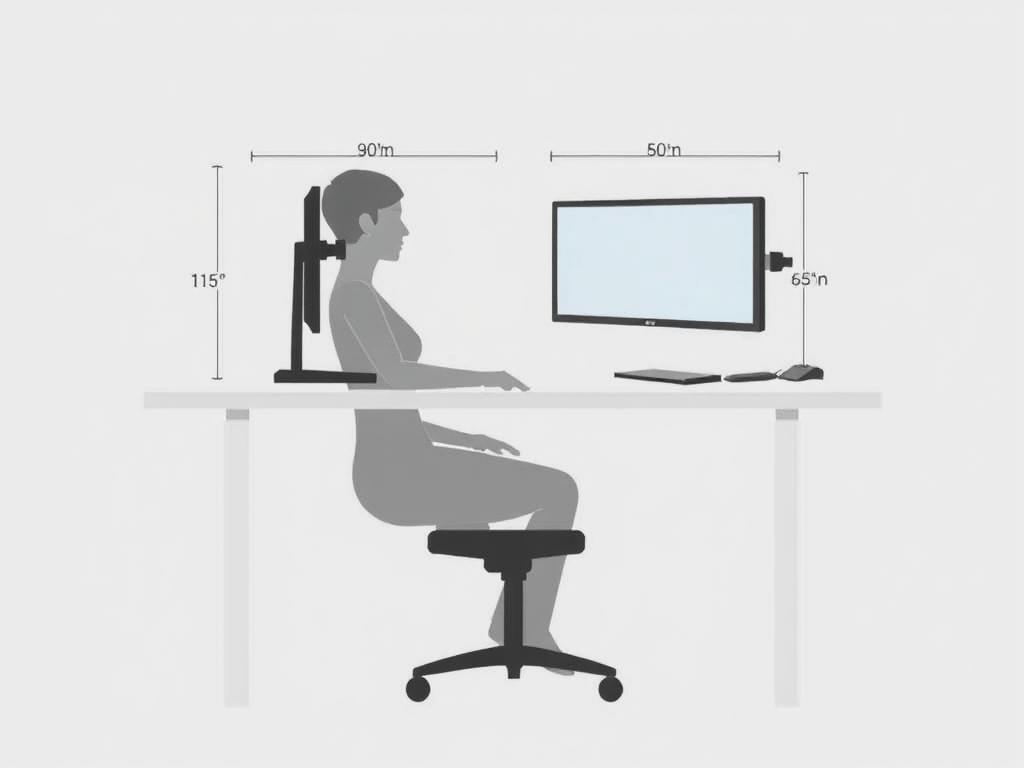
Working long hours at a desk can take a serious toll on your back. If you’ve ever ended the day with stiffness or sharp lower back pain, your chair may be the problem. A good ergonomic office chair is more than just comfortable — it’s designed to support your posture, reduce strain, and keep you productive for hours.
In this post, we’ll look at why ergonomic chairs matter and some top options worth considering.
✅ Why Ergonomic Chairs Help Your Lower Back
Unlike regular chairs, ergonomic chairs are designed to:
- Support your lumbar spine with built-in lower back curves.
- Encourage proper posture by aligning your hips, spine, and shoulders.
- Adjust to your body with height, tilt, and armrest flexibility.
- Reduce pressure points so you don’t slump or strain muscles.
🪑 Features to Look for in an Ergonomic Chair
When choosing a chair for back pain relief, look for:
- Lumbar Support: Adjustable support that fits into the curve of your lower back.
- Seat Depth Adjustment: Prevents your thighs from hanging off the edge.
- Breathable Material: Mesh or fabric that keeps you cool.
- Adjustable Armrests: Keeps your shoulders relaxed.
- Recline & Tilt Lock: Lets you change posture throughout the day.
🔎 Top Picks for Ergonomic Chairs (Amazon)
Here are a few highly rated chairs that are popular for lower back support:
- Budget-Friendly Option
AmazonBasics Low-Back Mesh Chair- Simple, lightweight, and good for short sitting sessions.Best for students or small spaces.
- Best Value for Daily Use
Hbada Ergonomic Office Recliner Chair- High back, built-in lumbar support, and reclining function.Sleek design that fits home offices.
- Premium Comfort
Herman Miller Aeron Ergonomic Chair- Industry standard for long workdays.Adjustable everything: lumbar, tilt, seat depth.Mesh design for cooling comfort.
💡 Tips for Reducing Back Pain Beyond the Chair
Even the best chair won’t help if you don’t use it correctly. Remember to:
- Keep your feet flat on the floor (or use a footrest).
- Adjust monitor height so your eyes look straight ahead.
- Stand up and stretch every hour.
📝 Final Thoughts
An ergonomic chair is an investment in your health. If you spend 6+ hours a day sitting, your back will thank you for choosing a chair that supports posture and reduces pain.
👉 Ready to upgrade? Check out the options above and find the chair that fits your budget and workspace.
⚡ Disclaimer: As an Amazon Associate I earn from qualifying purchases.

Leave a Reply