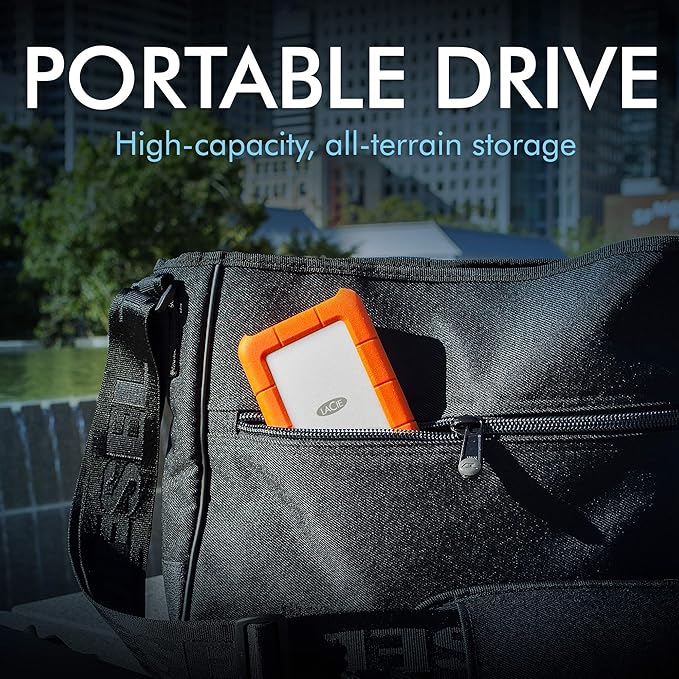
Working remotely often means relying on a laptop or portable device. But what happens when you run out of space or need a secure backup? That’s where a reliable external hard drive becomes an essential part of your home office toolkit.
In this post, we’ll explore why external hard drives are so useful for remote workers, what to look for when choosing one, and some of the top picks that can help you stay productive and stress-free.
Why Remote Workers Need an External Hard Drive
- Backup Security: Protects your work files in case your laptop crashes.
- Extra Storage: Store large video files, presentations, or creative projects without slowing down your computer.
- Portability: Take your important data with you wherever you go.
- Easy File Sharing: Quickly move large files between devices or colleagues.
For remote workers handling sensitive or heavy workloads, an external drive is peace of mind in your pocket.
What to Look For in an External Hard Drive
When choosing the right drive, keep these features in mind:
- Storage Capacity: 1TB is great for documents; 2TB–4TB for heavy users; 5TB+ for media professionals.
- Speed: SSDs (Solid State Drives) are faster and more durable, while HDDs (Hard Disk Drives) offer larger capacities at a lower cost.
- Durability: If you travel often, look for shock-resistant or rugged designs.
- Compatibility: Make sure it works with your laptop (USB-C or USB 3.0 are most common).
Top External Hard Drives for Remote Workers
Here are a few reliable options
1. Seagate Portable External Hard Drive
- Affordable and easy to use.
- Great for everyday backups.
- Plug-and-play setup with most laptops.
2. Western Digital My Passport
- Compact design, perfect for travel.
- Comes with backup software included.
- Available in multiple colors and capacities.
3. Samsung T7 Portable SSD
- Lightning-fast speeds (great for video editing or large file transfers).
- Slim and stylish design.
- More expensive, but worth it for performance.
4. LaCie Rugged Mini
- Known for durability and shock resistance.
- Ideal for digital nomads and frequent travelers.
- Bright orange protective case makes it hard to misplace.
Tips for Using Your External Hard Drive
- Schedule Backups: Set a reminder to back up files regularly.
- Organize Folders: Keep your drive neat to save time searching for documents.
- Encrypt Sensitive Data: Protect client files with password protection or encryption software.
- Pair with Cloud Storage: Use both for maximum security—cloud for accessibility, external drive for offline backup.
Final Thoughts
An external hard drive may not sound exciting, but it can be the difference between losing hours of work and keeping everything safe. For remote workers, it’s a small investment that brings peace of mind, productivity, and freedom.
Take a look at the options above, choose the one that matches your needs, and you’ll have a reliable partner for your work-from-home (or work-from-anywhere) lifestyle.

Leave a Reply