iOS 26 Release Date and Background
iOS 26 was officially released on September 18, 2025, following its announcement at Apple’s Worldwide Developers Conference (WWDC) in June 2025. This release marks a significant shift in Apple’s naming convention – instead of following the sequential numbering system (iOS 18, 19, etc.), Apple has adopted a year-based naming approach similar to what they’ve done with macOS.
The development of iOS 26 focused on three key pillars: visual redesign, intelligence integration, and quality-of-life improvements. Apple’s goal was to create a more cohesive ecosystem across all their devices while leveraging AI capabilities to enhance everyday tasks. The new Liquid Glass design language represents the first major visual overhaul since iOS 7 was introduced in 2013.
Complete Guide to New iOS 26 Features
iOS 26 introduces approximately 200 new features and changes. Let’s explore the most significant ones that will impact your daily iPhone experience.
Liquid Glass Design: A Visual Revolution

The most immediately noticeable change in iOS 26 is the new Liquid Glass design language. This visual overhaul introduces:
- Translucent menus with a window-like sheen
- Minimalist app icons with a frosted, colorful glass appearance
- Dynamic elements that bounce, jiggle, and split apart as you interact with them
- Collapsing navigation bars that shrink when scrolling to maximize content viewing
- Option to make app icons completely transparent to showcase your wallpaper
If you find the new design challenging to read, you can adjust the transparency and contrast levels in Settings > Accessibility > Display & Text Size.
Enhance Your iOS 26 Experience
The new Liquid Glass design looks stunning on high-quality displays. Protect your screen while maintaining visual clarity with a premium screen protector.
Apple Intelligence: Smarter Features

Apple Intelligence represents a major leap forward in on-device AI capabilities, though some features are limited to iPhone 15 Pro models and newer. Key Apple Intelligence features include:
Visual Intelligence
Visual Intelligence expands beyond the camera to analyze on-screen content via screenshots. Take a screenshot, tap the preview, and you can:
- Summarize text content
- Translate text
- Have content read aloud
- Ask ChatGPT questions about the content
- Search for items on Google, Etsy, and other sites
- Create calendar events from dates detected in images
Live Translation
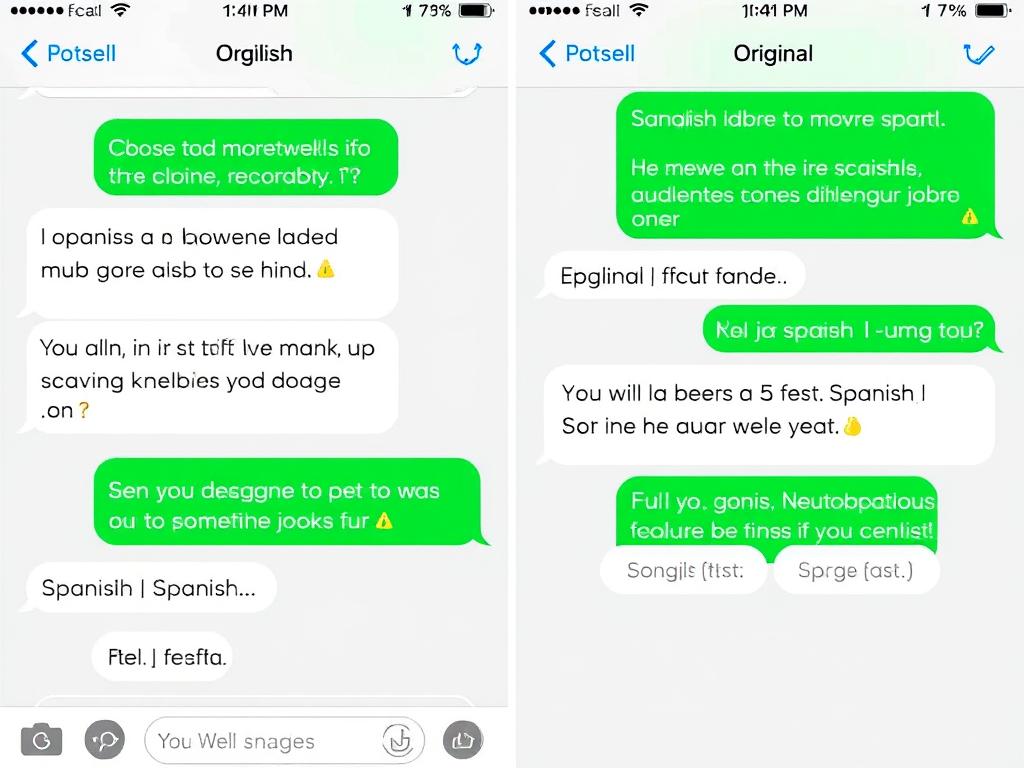
One of the most impressive new features is Live Translation, which works across multiple communication channels:
- Messages: Automatically translates incoming and outgoing texts in supported languages
- FaceTime: Displays on-screen text translations of what others are saying
- Phone calls: Uses a synthesized voice to translate conversations in real-time
Currently supported languages include English, French, German, Portuguese, and Spanish, with Chinese, Italian, Japanese, and Korean coming later this year.
Communication Improvements

Spam Filtering and Call Screening
iOS 26 introduces powerful tools to combat unwanted communications:
- Spam filtering: Automatically filters out spam texts and calls from unknown sources
- Call screening: When you receive a call from an unknown number, your iPhone asks the caller for their name and reason for calling
- Hold Assist: Holds your place in line when you’re on hold, calling you back when a human agent picks up
Enable these features in Settings > Apps > Phone and Settings > Apps > Messages.
Maximize Your Call Quality
Take advantage of iOS 26’s new call features with crystal-clear audio. Upgrade to noise-cancelling earbuds for the best calling experience.
Messages Enhancements

The Messages app receives several fun and practical updates:
- Custom backgrounds: Add colorful, animated backgrounds to individual conversations
- Polls: Create polls in group chats to quickly gather opinions
- Typing indicators in groups: See when multiple people are typing in group chats
- Text selection: Finally copy just part of a message instead of the entire text
- Apple Cash in groups: Send money in group chats
Camera and Photos
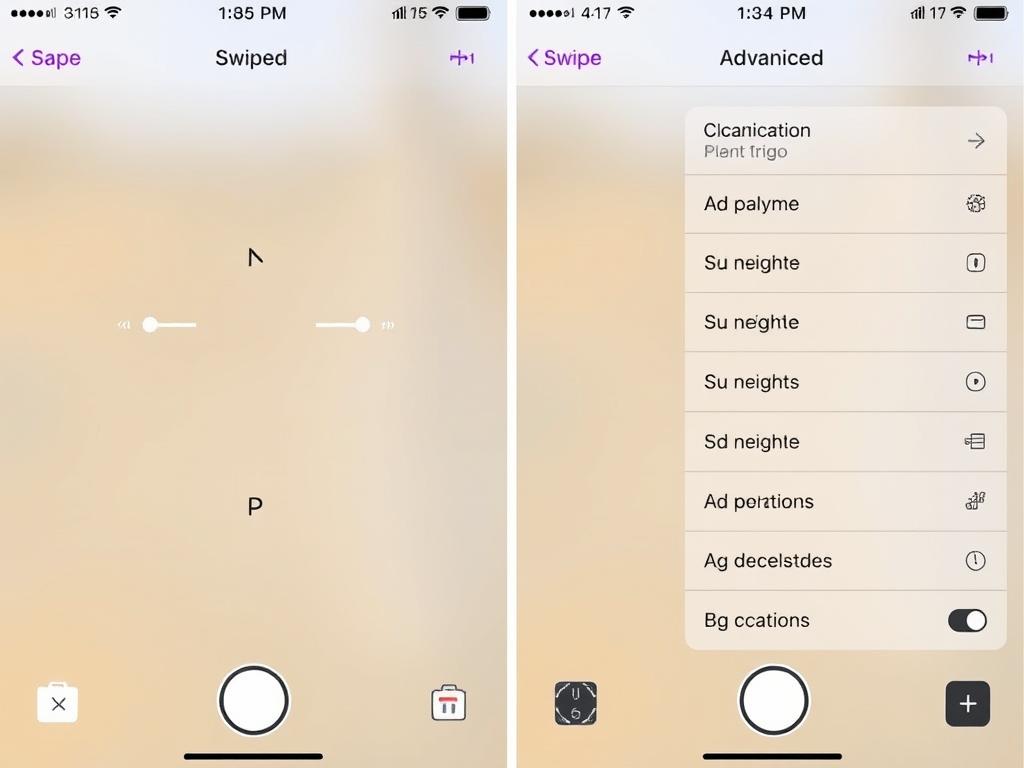
The Camera app gets a streamlined interface with just two main controls for video and photo. Additional modes are accessible by swiping, while an upward swipe reveals advanced settings.
The Photos app has been redesigned with separate tabs for Library and Collections, addressing complaints about the iOS 18 redesign. Other improvements include:
- Customizable Collections layout
- Automatic conversion of photos to spatial images (iPhone 12 and later)
- Improved organization and search capabilities
Other Notable Features
Passwords App
The built-in Passwords app now stores your password history, allowing you to easily retrieve previous passwords if needed.
Customizable Snooze
Alarms in the Clock app now let you customize your snooze duration from 1 to 15 minutes, instead of the fixed 9-minute default.
Preview App
iOS 26 introduces a dedicated Preview app for viewing and editing PDFs and other documents, similar to the Mac version.
Games App
A new Games app serves as a hub for all your installed games, with recommendations and social features for challenging friends.
iOS 26 vs iOS 25: Comprehensive Comparison

| Feature | iOS 26 | iOS 25 |
| Design Language | Liquid Glass with translucent elements | Standard iOS design with solid elements |
| AI Integration | Expanded Apple Intelligence with Visual Intelligence for screenshots | Basic Apple Intelligence features |
| Call Management | Call screening, spam filtering, Hold Assist | Basic spam detection |
| Translation | Live translation in Messages, FaceTime, and Phone | Basic translation in Translate app only |
| Messages | Custom backgrounds, polls, group typing indicators | Basic messaging features |
| Photos App | Separate Library and Collections tabs | Combined view without tabs |
| Camera Interface | Streamlined with gesture controls | Traditional button-based interface |
| Battery Monitoring | Comparative usage statistics | Basic battery usage data |
iOS 26 Advantages
- Modern, fluid interface with Liquid Glass design
- Powerful communication tools (call screening, spam filtering)
- Enhanced AI capabilities with Visual Intelligence
- Live translation across multiple apps
- Improved Photos organization
- More customization options
iOS 26 Disadvantages
- Higher system requirements for full feature set
- Learning curve for new interface
- Some users report transparency effects are distracting
- Limited language support for translation features
- Some features still in beta (e.g., Visited Places in Maps)
Ready for iOS 26?
The new features in iOS 26 work best with the latest iPhone models. Considering an upgrade to experience everything iOS 26 has to offer?
iOS 26 Compatibility: Supported Devices

iOS 26 is compatible with a wide range of iPhone models, though some features require newer hardware. Here’s the complete list of supported devices:
Fully Compatible Devices
- iPhone 17 Series (all models)
- iPhone 16 Series (all models)
- iPhone 15 Pro and Pro Max
- iPhone 15 and 15 Plus
- iPhone 14 Series (all models)
- iPhone 13 Series (all models)
- iPhone 12 Series (all models)
Compatible with Limitations
- iPhone SE (2nd generation)
- iPhone 11 Series (all models)
- iPhone XR, XS, and XS Max (dropped from support)
Feature Availability by Device
| Feature | Required iPhone Model |
| Basic iOS 26 with Liquid Glass design | iPhone 11 or newer |
| Apple Intelligence features | iPhone 15 Pro or newer |
| Visual Intelligence | iPhone 15 Pro or newer |
| Spatial Photos | iPhone 12 or newer |
| Live Translation | iPhone 15 or newer |
| Call Screening & Hold Assist | Any supported device |
Note: While iOS 26 will install on iPhone 11 and SE (2nd gen), you’ll miss out on many of the AI-powered features that require newer hardware. For the full iOS 26 experience, an iPhone 15 Pro or newer is recommended.
How to Download and Install iOS 26
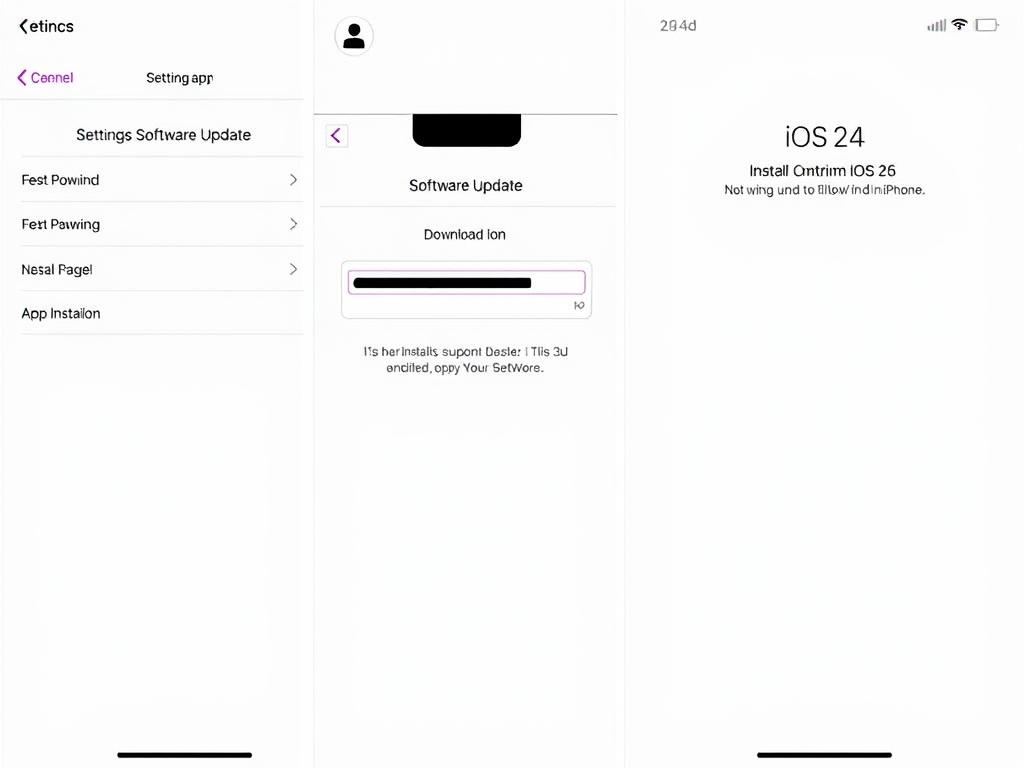
Follow these simple steps to update your iPhone to iOS 26:
- Back up your iPhone – Before updating, ensure your data is backed up to iCloud or your computer.
- Connect to Wi-Fi and power – Make sure your iPhone is connected to Wi-Fi and either plugged in or has at least 50% battery.
- Open Settings – Navigate to Settings > General > Software Update.
- Download iOS 26 – Tap “Download and Install” when prompted.
- Enter passcode – Verify with your device passcode.
- Agree to terms – Accept Apple’s terms and conditions.
- Wait for installation – The process may take 15-30 minutes depending on your device.
Pro Tip: To ensure your iPhone always has the latest security updates, enable automatic updates by going to Settings > General > Software Update > Automatic Updates and toggle on “Download iOS Updates” and “Install iOS Updates”.
Upgrade Your Charging Experience
iOS 26 installation works best when your iPhone has plenty of battery life. Upgrade to a fast MagSafe charger to keep your device powered up.
iOS 26 Battery Life and Performance
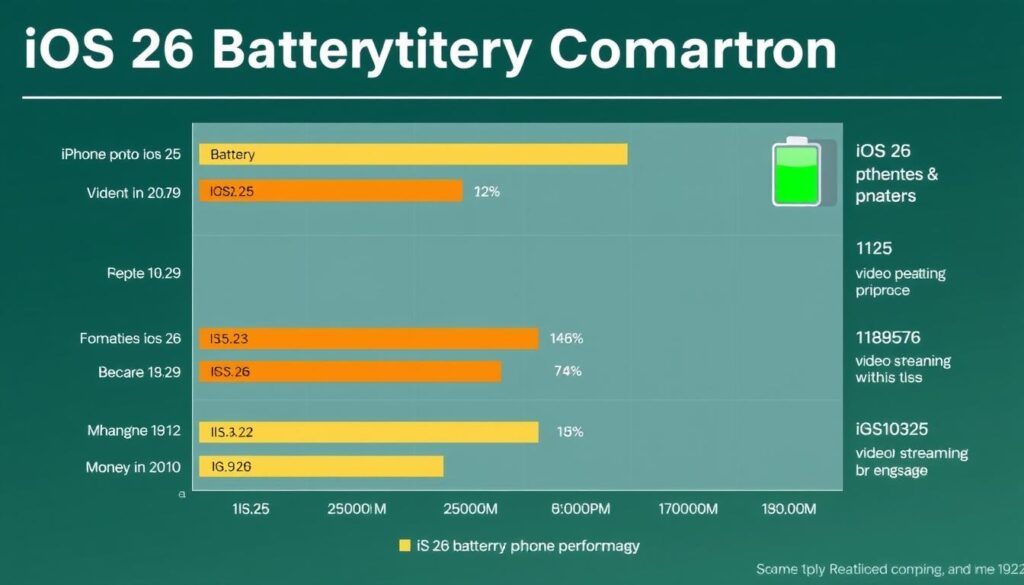
Battery life is always a concern with major iOS updates. Our testing of iOS 26 across multiple iPhone models shows mixed results:
iOS 26 introduces a new battery monitoring system that shows your daily usage compared to your average usage. This makes it easier to identify apps causing unusual battery drain.
Battery Optimization Tips for iOS 26
- Reduce transparency effects – The new Liquid Glass design can be battery-intensive. Reduce transparency in Settings > Accessibility > Display & Text Size.
- Limit background app refresh – Go to Settings > General > Background App Refresh and disable it for non-essential apps.
- Manage location services – Review which apps have access to your location in Settings > Privacy > Location Services.
- Disable unused features – Features like Live Translation require significant processing power. Only enable them when needed.
- Update apps – Ensure all your apps are updated to versions optimized for iOS 26.
If you experience severe battery drain after updating to iOS 26, it may be due to background indexing and optimization processes. This typically resolves within 48 hours after updating.
Common iOS 26 Issues and Troubleshooting
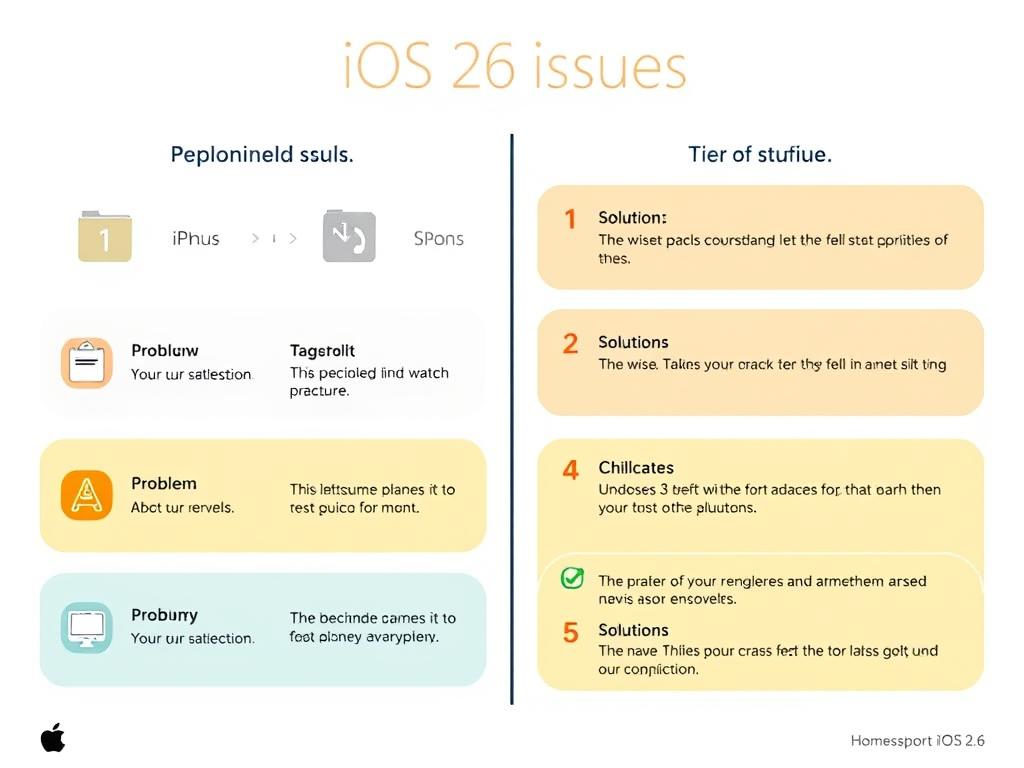
While iOS 26 brings many improvements, users have reported some issues. Here are the most common problems and their solutions:
Installation Failures
Problem: Update fails to download or install completely.
Solution:
- Ensure you have sufficient storage space (at least 5GB free)
- Connect to a stable Wi-Fi network
- Try restarting your iPhone and attempting the update again
- If problems persist, try updating via iTunes/Finder on a computer
Battery Drain
Problem: Excessive battery consumption after updating.
Solution:
- Wait 24-48 hours for background processes to complete
- Check battery usage in Settings to identify problematic apps
- Update all apps to versions optimized for iOS 26
- Reduce transparency and motion effects
App Compatibility
Problem: Some apps crash or don’t work properly.
Solution:
- Check the App Store for updates
- Contact the app developer if no update is available
- Try deleting and reinstalling problematic apps
Overheating
Problem: iPhone feels unusually warm after updating.
Solution:
- This is normal during the first 24-48 hours as the system optimizes
- Check for apps running in the background
- Avoid using processor-intensive features while charging
- Remove any case temporarily to improve heat dissipation
Protect Your Investment
Keep your iPhone running smoothly with iOS 26. A high-quality case can help prevent overheating and protect your device from accidental damage.
Frequently Asked Questions About iOS 26

Will iOS 26 slow down my older iPhone?
iOS 26 is optimized to run efficiently on all supported devices, including the iPhone 11. However, some of the visual effects and AI features may cause slight performance decreases on older models. You can improve performance by reducing transparency effects and limiting background processes.
Can I downgrade from iOS 26 to iOS 25?
Apple typically allows downgrading to the previous iOS version for a limited time after a new release (usually 1-2 weeks). After this window closes, downgrading is no longer possible. If you’re experiencing issues with iOS 26, it’s best to troubleshoot them rather than attempting to downgrade.
How much storage space does iOS 26 require?
The iOS 26 update requires approximately 3-4GB of free space to download and install. However, we recommend having at least 5-6GB available to ensure a smooth installation process. You can check your available storage in Settings > General > iPhone Storage.
Does iOS 26 improve security?
Yes, iOS 26 includes numerous security enhancements, including improved spam filtering, enhanced privacy controls, and patches for known vulnerabilities. Apple regularly updates iOS with security fixes, making it important to keep your device updated.
Which iOS 26 features work on iPhone 11?
iPhone 11 users can enjoy the new Liquid Glass design, call screening, Hold Assist, Messages enhancements, and most other interface improvements. However, Apple Intelligence features, Visual Intelligence, and Live Translation require newer hardware and won’t be available on iPhone 11.
Is the iPhone Air compatible with iOS 26?
Yes, the new iPhone Air comes with iOS 26 pre-installed and is fully compatible with all features, including Apple Intelligence capabilities. In fact, the iPhone Air was designed specifically to showcase the new Liquid Glass interface and AI features.
How do I fix iOS 26 installation errors?
If you encounter installation errors, try these steps: 1) Restart your iPhone, 2) Ensure you have sufficient storage space, 3) Connect to a stable Wi-Fi network, 4) Try updating via iTunes/Finder on a computer, 5) If all else fails, contact Apple Support for assistance.
Will iOS 26 drain my battery faster?
Initial battery drain is normal after a major update as your device indexes content and optimizes in the background. This typically resolves within 48 hours. If battery issues persist beyond this period, check the battery usage statistics to identify problematic apps and adjust settings as needed.
Should You Upgrade to iOS 26?
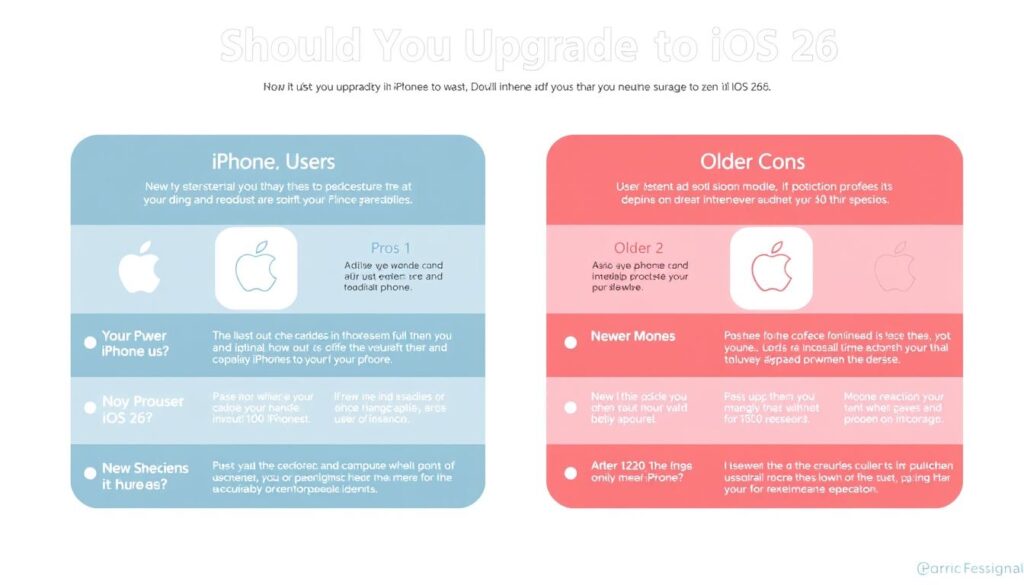
After thoroughly examining iOS 26’s features, performance, and compatibility, here are our recommendations based on your device:
iPhone 15 Pro/Pro Max and Newer
Recommendation: Upgrade immediately
These devices can take full advantage of all iOS 26 features, including Apple Intelligence, Visual Intelligence, and Live Translation. The performance improvements and new features make this a must-have update.
iPhone 12-15 (Non-Pro)
Recommendation: Upgrade recommended
While you won’t get all the AI features, you’ll still benefit from the new design, communication improvements, and quality-of-life enhancements. The update runs well on these devices with minimal performance impact.
iPhone 11 and SE (2nd Gen)
Recommendation: Consider your needs
You’ll get the basic iOS 26 experience but miss out on many of the headline features. If you’re happy with iOS 25, you might want to wait for iOS 26.1 which could bring performance improvements for older devices.
iOS 26 represents one of Apple’s most ambitious updates in years, with the Liquid Glass design refreshing the visual experience and Apple Intelligence adding powerful new capabilities. While not every feature works on every device, there’s something for almost everyone in this update.
If you decide to update, be sure to back up your device first and set aside some time for the installation process. And remember that the first few days after updating may see some battery drain as your device optimizes for the new operating system.
Ready for the Ultimate iOS 26 Experience?
Experience everything iOS 26 has to offer with the latest iPhone models. The new iPhone 17 Pro and iPhone Air are designed to showcase Apple Intelligence and the stunning Liquid Glass design.

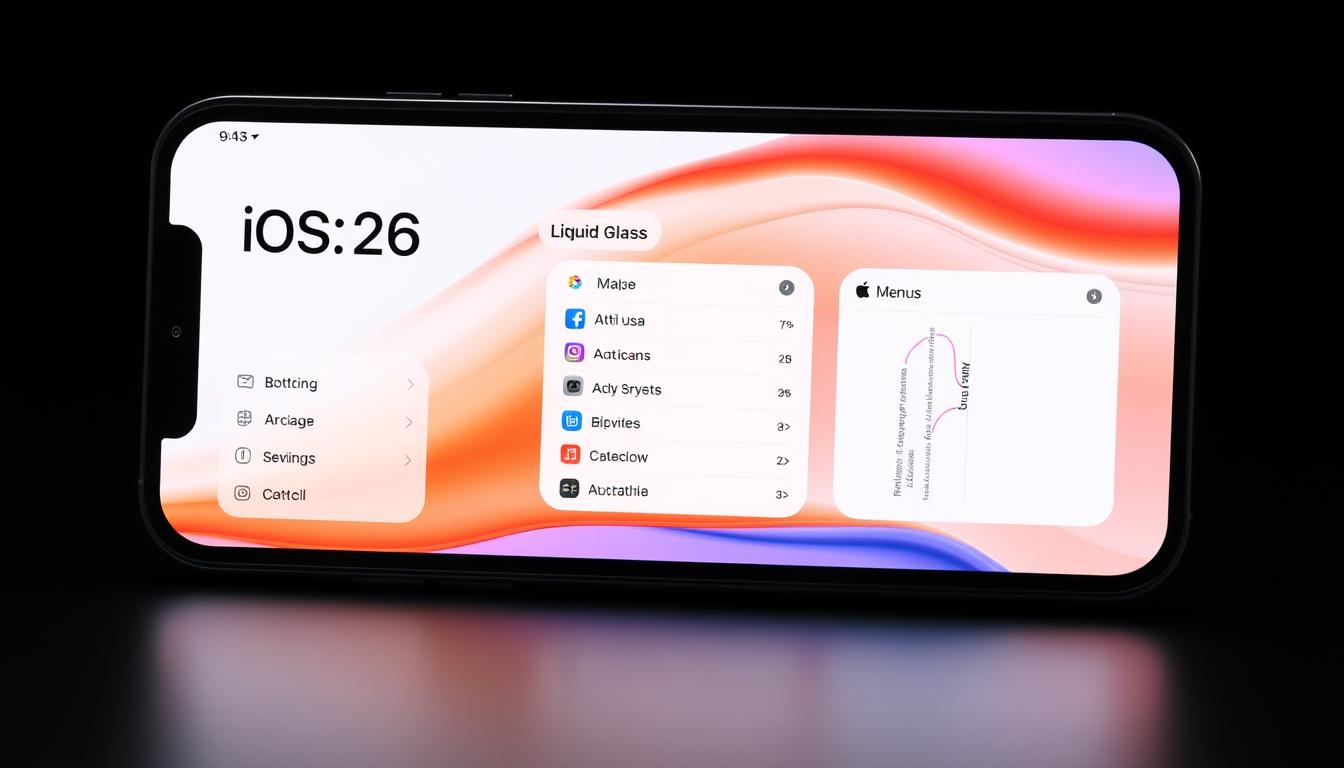
Leave a Reply